|
|
|
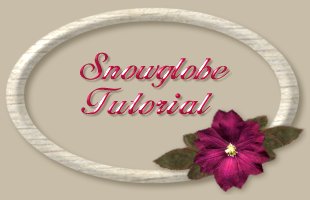
|
| (15) Take 1st image, turn globe & base layer back on. Then...layers/merge/visible. Save this file in psp format as image 1. Proceed to do the same with images 2 and 3. |
 
|
| (16) For an example of my animation using this globe and the butterflies for animation go to the next page. I use Missi's method of animating using the Animation Wizard. I use same size as 1st image, transparent canvas colour, repeat the animation indefinitely using 20/100th of a second. After loading each image one at a time I save as a compuserve gif. As I often use sunburst gradients for the background and have a glass face, I customize the colour function to use "map colors to palette via error diffusion" rather than "to nearest color". I keep the colours at 256 this way with highest quality for compression. |