|
|
|
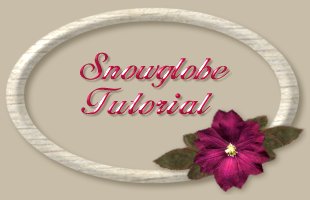
|
| (11) The next step is to start merging the layers before adding animation element. Turn picture layer visibility off. Starting with decorations on base top layer merge/visible the base decorations, the base and the glass globe. Rename this layer globe and base. Then turn picture layer back on. |
 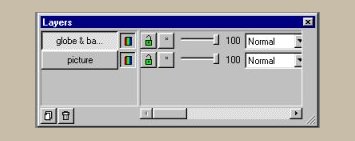
|
|
(12) Now we are ready to take the three copies for our animated globes.
(13) Starting with image 1 turn off globe & base layer visibility and go to picture layer. Using the magic wand select the area outside the picture and then invert the selection to keep the marching ants around the picture. |
 
|
| (14) Select a picture tube for animating and paste it/them in your picture (I have used Laurie A.G.'s butterflies, but snowflakes, stars, sparkles, flowers or hearts are all effective). Repeat this process for the other 2 globes rearranging the position of the picture tube elements. |
 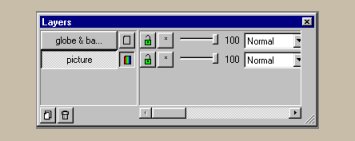
|