|
|
|
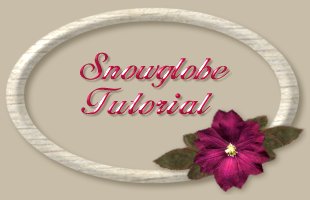
|
| (8) Now, add your background (I often use sunburst gradients at 50/50 using complimentary colours from my main graphic). Add your main picture/picture tube and other graphics that are not to be animated. Turn all layers "on". |
 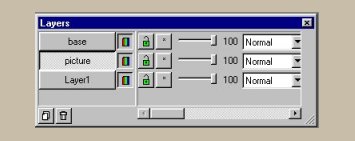
|
| (9) Now you are ready to add your glass globe. Select gnglassglobe.zip and export as picture tube. Select the tube at 100% and paste at co-ordinates 136 width by 125 height. |
 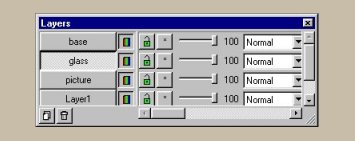
|
| (10) If you would like to add graphics on your base, here's the instructions to do so. Images can be picture tube decorations or whatever graphic you chose. Add layer above the base layer and call it decorations. (In this case I have chosen a tube of a magnolia flower and my opals tube at 10%). Place them where you like. My gem tubes can be found at my main site by linking HERE. |
 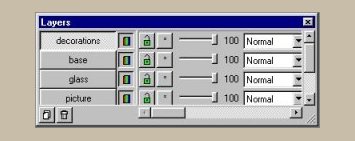
|