|
|
|

|
| Now that you have downloaded your selection of tubes we will start putting the hourglass together. I have used frame set 1, but they are all the same size...so the instructions will be the same. :-) Images below are reduced to 50% and 70%, respectively for hourglass graphic and screenshots. |
|
(1) Open a new image 250 x 250 pixels - transparent background. (make sure to set view/rulers).
(2) Add a new layer and call it bottom. Use the base tube @ 100% btmhrglsfrm1 (or whatever set # you choose) and click on the image at co-ordinates 125 x 200 pixels. |
 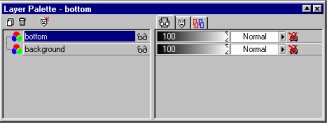
|
| (3) Add another layer and call it dowel bk. Export the tube dowelhrglsfrm(#) and paste it @ 100% at co-ordinates 123 x 110. |
 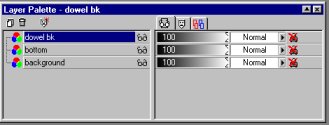
|
| (4) Add another layer and call it glass. Export the tube glass4hrgls and paste it @ 100% at co-ordinates 125 x 130. |
 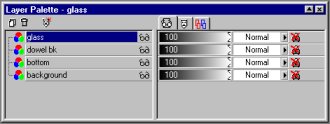
|
| (5) Add another layer and call it dowel rt. Paste the tube dowelhrglsfrm(#) @ 100% at co-ordinates 165 x 130. |
 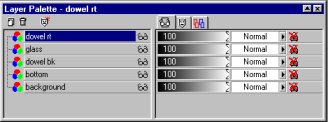
|