|
|
|

|
| (6) Add another layer and call it dowel lft. Paste the tube dowelhrglsfrm(#) @ 100% at co-ordinates 75 x 130. |
 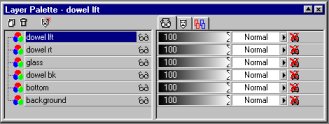
|
| (7) Add a new layer and call it top. (This will complete the frame with the enclosed glass). Paste the tube tophrglsfrm(#) @ 100% at co-ordinates 125 x 45. |
 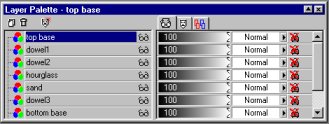
|
| (8) Now we will work on the sand in the glass. This process is a bit more difficult and requires the use of the freehand selection tool (if you have a tablet it's much easier). *Smile* Go to the dowel bk layer, add a new layer and call it sand. Next go to the glass layer (turning visibility of other layers off. Click outside the glass and then invert the selection. Modify selection/contract by 2 pixels. Save this to your alpha channel for possible future reference. |
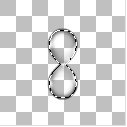 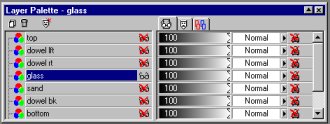
|
| (9) With the selection still active go to the sand layer. Open the ncsand tube @ 100 %. Turn off the visibility of the glass and flood fill the selection with the sand texture as a pattern fill. For these stages I have resized the image to 70% of original so you can see the selections better. |
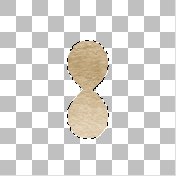 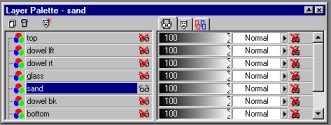
|